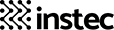#Bank account verification
#What is (website name) Bank account verification API?
(website name) Bank account verification API allows you to use just one API to verify your customer's Bank account details.
We integrate with RBI licensed banks to provide bank account verification service. ₹1 is credited to the bank account that has to be verified.
#What can I do with this product?
Use our lightweight verification APIs to verify bank account information of your customer—to check identity during onboarding or to enable transfers to the account. You can choose one of the following modes to integrate with bank account verification APIs—
Use a single verification API, with a simpler integration, and wait for success/failure response.
Initiate a verification request, and update your customer on the UI, whenever status is available.
Was this page helpful?