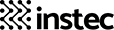#BBPS BillCollect
#What is BBPS?
BBPS, or the Bharat Bill Payment System, facilitates the collection of various payments encompassing utility bills, loan EMIs, school fees, and more. It accommodates cash and digital payments through 400+ digital applications and 3.5 million offline touchpoints.
Join as a biller to list your bills on BBPS.
#Who is a Biller?
A biller refers to any business that issues invoices for products or services offered to customers and intends to receive payments using BBPS.
#What functionalities are offered by this product?
Accept payments via 400+ UPI and banking applications like PhonePe or GPay, and also gain exposure on offline channels.
[Website Name] delivers API integrations and settlement services for this product.
Integration Time: 3 days
Go-Live Time: 1 to 5 weeks .
#How it works
Here are the steps involved in receiving payments from a customer. Let's consider the example of a borrower repaying a loan to a lender. In this case, the lender is the Biller partner integrated with [website name].
- The customer opens their preferred UPI or banking application and clicks on “Loans.”
- A list of lenders is displayed, and the customer selects their specific lender.
- The customer verifies their identity by entering their loan number or mobile number, which the lender recognizes as a customer identifier. (See: fetchCustomerBills↗)
fetchCustomerBills↗ - The customer reviews the repayment amount and proceeds with the payment. Note: The interface displays the precise amount to be paid, but we also support partial payments with customized validation.
- The app prompts the customer to choose the payment method, such as UPI.
- The customer inputs the UPI mPIN to make the payment from their preferred bank account.
- The payment is processed, verified in line with the biller's validations, and settled to the biller's account on T+2.